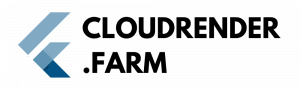Since rendering 3D animation takes a long time depending on the scene, output resolution, and hardware. Below is a breakdown of what impacts render times and how long it will take to render an entire animation.
What Are The Influencing Factors On 3D Animation Rendering Time
Scene Complexity: If you are using high-poly models, heavy textures or complex lighting setups then it takes more time to render. For instance, something like fluids/smoke/particles and such it does takes longer to render.
Resolution and Frame Rate: The time to render at lower resolution (e.g. 1080p) vs higher resolution (e.g. 4K) is very different and can be professional used in studios. In the same vein, a higher frame rate (such as 60fps compared to 30) will increase the number of frames needed to be rendered, thereby prolonging the full render time.
Lighting and Render Engine: Render engines like Cycles or Arnold which use ray tracing for rendering, will take significantly longer to render as opposed to a real time engine like Eevee. It is also time-dependent on the complexity of the lighting, such as how many bounces and light reflections.
Hardware: If you are using a GPU-accelerated render engine, having a powerful graphics processing unit can help reduce the time it takes to render scenes. A high-end CPU will help for dealing with large scenes and simulations too.
Estimating Render Time
An example simple scene in 1080p may take 1–5 minutes per frame to render! Then multiply that by every frame in your animation (10 seconds at 24fps is about 240 frames), and you can end up with something like 4 to 20 hours for the entire thing to render.
For complex scenes he mentions it could take 30 min or more per frame at 4K, which already means render times are high.
Now, you could optimize your scene and also use rapid hardware to lessen the overall 3D animated movie render time.
Sign up for cloudrender.farm! Free credits applied on registration.
Already signed up? Please email support@cloudrender.farm with any further questions!