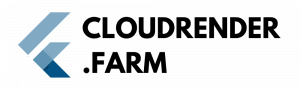The Steps in Making 3D Animation
Concept and Storyboarding
Storyboarding is a creative tool. Before setting out to create your 3D animation sequence, create a storyboard or scenario of the scenes and strong points you want to bring out. The value of this becomes very clear when it comes into animation work.
Because the storyboard is a plan for producing a 3D animation, incompletion or lack of detail can bring a lot of trouble later on. If no thought has been given to how characters move and act in each scene, how can animators make them move correctly?
Modeling
Programs like Blender, Maya, Cinema4D
Start with Sketches: Just sketch out some of the main things you want to create e.g. character, prop or scene etc. Note that at this stage anything goes–it doesn’t have to be accurate yet.
Rigging
Rigging is the creation of a skeleton, or rig, for your character. With it you can move and animate your character. In programs like Maya, you get most of your powerful rigging effects that provide realistic animation.
In this animation process, either the whole body of a character will move or parts of it will. You can also move it sideways, up and down, forward or back.
Animation
Set Keyframes to Define Movement for Your Characters or Objects over Time. With programs such as Blender or Maya, there are tools for helping you create smooth animations by techniques such as Inverse Kinematics (IK) and Forward Kinematics (FK).
Each and every Force or unit in the scene must be considered. One boy might stop another with an outstretched arm, a dog’s collar will be an object in this scene. Lights and colours can become powerful elements in the expression of individuality for each character. The forces that are applied by an entire room will also be sensed as his forces.
Lighting and Texturing
Add detail and color to your models by applying textures. Set up lighting so that the atmosphere of the scene can be defined.
Rendering
Now your animation should start to take shape. Select “Render Animation”. By rendering your images frame by frame with a rendering engine like Cycles (Blender) or Arnold (Maya), after rendering you can splice these together using Blender’s Video Sequencer or external software.
Sign up for cloudrender.farm! Free credits applied on registration.
Already signed up? Please email support@cloudrender.farm with any further questions!