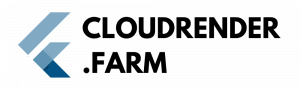Autodesk Maya rendering can be a tedious process, especially when dealing with large scenes. Still, there are a few ways to speed up your renders without it really losing much quality.
Advice For Faster Rendering in Maya
Use GPU Rendering: In Arnold, set rendering to GPU if your system can do so The first is rendering: GPUs are 10-100x faster than CPUs at this, particularly in special cases (ray tracing, shadows and reflection).
Reduce sample rates for test renders: You can use simple numbers of samples in Arnold Render Settings for test renders. Increase the samples count for final renders to enhance quality or work with low samples count to accelerate draft works.
Optimise Lighting and Shadows: Use less lighting to keep your lighting setups simple. During test renders – lower the quality of soft shadows, and link some lights to not cast shadows from certain objects to save time.
Use Layered Rendering: Dividing your scene into Render Layers, in which characters and backgrounds as well as lighting can be rendered separately. When used correctly, only elements that needs an update are re-rendered and thus faster render time.
Batch Renders on cloudrender.farm: If you work on big projects, you can use a render farm to process the workload between multiple machines. By far the fastest way to produce animations, services like cloudrender.farm render using a multitude of powerful computers in parallel, which reduces the wait time considerably.
Sign up for cloudrender.farm! Free credits applied on registration.
Already signed up? Please email support@cloudrender.farm with any further questions!