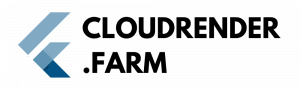In Maya, render layers enable you to isolate various portions of a scene in separate layers so you have greater control during the rendering process. Any layer can contain materials, lights and settings different from the rest which making it easier for compositing in post-production.
Advantages of Using Render Layers
Render layers: You can render characters, background, light effect separately using render layer. It is very useful to you in particularly complex scenarios where relighting every part yourself would take too much time, or it became impossible to control.
Post-Production Control: This allows you to layer objects, giving you more power during compositing. For instance you can change the lighting, colours or shadows of one layer without changing the rest of the scene.
Render Layers Setup in Maya
Create Render Layers: Click on Create New Render Layer in the Render Setup Window Objects, lights, or cameras can be assigned to different layers
Configure Settings: Being able to have each render layer use different render settings. A layer can use another render engine or other output format.
Render Each Layer: Maya will output the layers separately when you render the scene, which later you need to composite them together in a post-production software, like Nuke or After Effects.
For professionals working on big scenes, render layers are a must as they simplify the workflow significantly and provide more creative control in post-production.
Sign up for cloudrender.farm! Free credits applied on registration.
Already signed up? Please email support@cloudrender.farm with any further questions!