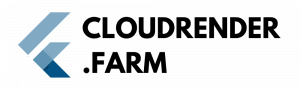Blender rendering with render layers allows you greater control while post-processing and compositing, in that if there are any changes to be made on individual aspects of the shot, you can just tweak those elements rather than having to re-render everything.
How Render Layers Work
Create Render Layers: Click the plus sign to add some view layers in the View Layer Properties tab. You can assign certain objects to each layers, and then render them independently.
Compositing with Render Layers
Render layers are also sent to Blender Compisitor and processed, post-pro is applied per element (character/background) not whole scene
Save Time and Resources: With render layers, you can target specific areas of your scene for rendering to take less time and reduce the strain on your system.
Why Use Render Layers
That is why we use render layers mostly in such scenes where different objects need to be handled differently eg for lighting setups, materials etc. This gives you much more flexibility in post with compositing, as you have way more control over how your final render looks.
Sign up for cloudrender.farm! Free credits applied on registration.
Already signed up? Please email support@cloudrender.farm with any further questions!