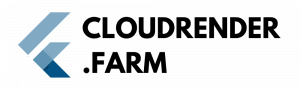If you are using a Maya with Arnold, you want to ensure the Render Sequence tool is set up properly in your scene. This feature lets you render all frames of an animation efficiently, with the ability to control how each frame is passed.
Using Render Sequence with Arnold in Maya
Set Up the Scene: Make sure you have your full animation, and texture, light & cameras are set properly.
In the Common tab of Render Settings, set the Frame Range. Start and stop the animation from frame 1 to frame 240 for example, (24 frames per second with a total of 10 seconds)
Use Arnold as the render engine in the Render Settings. Tweak your settings to improve the quality of your renders. Ex. Increase Camera (AA) samples will reduce noise in rendered output
Configure Render Output: Select an Output File Format. Set the resolution, and specify you want to render using your desired camera.
Start Render Sequence: Under Render > Render Sequence, it will start to render all frames. When it is completed rendering, Maya will export every frame into your designated output folder which you can then compile together as a video.
Monitor the Progress: As Maya renders each frame, it shows you the feedback in real-time. As well, you can pause or stop the render sequence if needed and continue it more time.
Sign up for cloudrender.farm! Free credits applied on registration.
Already signed up? Please email support@cloudrender.farm with any further questions!