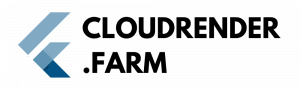Both render times and 3D performance rely on how much VRAM (Video RAM) a system has to utilize, as this determines how effectively your system can handle large textures, complex models, and high-resolution renders. So, here’s how to figure out just how much VRAM you need for 3D rendering applications.
Amount of VRAM Suggested for 3D Renderers
4GB VRAM
One of the main benefits: Beginner or small projects, Low-poly models & low-resolution textures
Bottlenecks: Use high res textures or large scenes and experience slowdowns or crashes.
8GB VRAM
Suitable For: Intermediate users of moderately complex scenes or product visualization.
Shortcomings: Difficult for large simulations or 4K renders that use several high-res textures.
12GB to 16GB VRAM
Ideal For: 3D artists who work professionally with large scale scenes, character models, or animations that have many textures or need a high res output.
Drawbacks: None, essentially; you’ll only want additional VRAM should you work with especially large or complex projects such as entire films or lengthy simulations.
24GB VRAM or More
Ideal for: FX studios / pros doing ANY large-scale simulation, 8k render or high-fidelity environment.
Drawbacks: Extremely few but this is a professional-grade card and the prices arenot too cheap.
8GB to 16GB of VRAM is going to be plenty for most 3D artists. But for a more complicated scenes, or high-end simulators we recommend getting good amount of VRAM supports higher performance and will not crash when rendering output.
Sign up for cloudrender.farm! Free credits applied on registration.
Already signed up? Please email support@cloudrender.farm with any further questions!