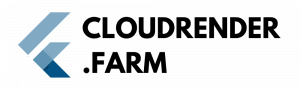Blender 3D Rendering takes a lot of time, in case of large scenes or high resolution projects it can be practically impossible to get done. There are still multiple ways to actually speed up the process without sacrificing too much at all in terms of quality.
How to Render Faster in Blender
Use GPU Rendering: GPU Compute in Render Properties Tab (assuming your system supports it, if not ignore) under Cyles engine as shown here. Blender rendering is a lot faster on GPU than CPU, And also it makes good sense to use GPUs especially when the scenes are heavy.
Lower Sample Rates: Test renders should have a reduced amount of samples Increase the sample count for final renders. However, use Denoising in the Render Properties to get rid of noise without raising the number of samples too high.
Optimize Light Paths: Under Render Properties in the Light Paths settings, decrease the number of light bounces. Less bounces can help reducing rendering times with minimal image quality drawbacks.
Optimize the Number of Geometry and Textures: Replace any high-poly models with low poly ones and low resolution textures when you can. Ultimately distant objects do not benefit from high-resolution textures, and replacing them with simpler geometry can drastically reduce render times.
So, this will help you a lot to facilitate your rendering in Blender and still preserve the quality as much as possible!
Sign up for cloudrender.farm! Free credits applied on registration.
Already signed up? Please email support@cloudrender.farm with any further questions!