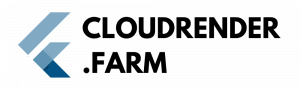Deciding on what hardware to utilize when 3D rendering can be confusing and time consuming. As a best practice, it makes sense to consider what software you are rendering with, and what hardware generally suits all your needs as a 3D artist or animation studio.
For instance, if you might be considering what hardware will best support a blender render online. In this case, it would make sense to check what renderer within Blender you are using, and what hardware your system supports for this. Navigate to Edit > Preferences and then the System tab. Within this tab you can see for your renderer what hardware types are available to render your frames.
In the example above, after testing rendering the same frame with differing hardware combinations, utilizing just GPU compute with an NVIDIA GPU produces the best performance. We recommend our users set their Blender render settings with this in mind, if possible. Our support staff can also assist you with this to ensure your .blend file is best configured for efficient rendering.
Sign up for cloudrender.farm! Free credits applied on registration.
Already signed up? Please email support@cloudrender.farm with any further questions!