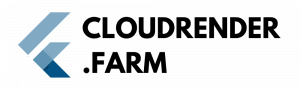Daz3D is used for creating realistic 3D models and renders. But to create the highest quality of renders takes knowledge about lighting, materials and render settings. Below are a few tricks that will help you make your Daz3D renders look more realistic.
Real World Daz3D Render Tips
Use High-Resolution Textures: Realistic textures are a must. Make sure you use high-res texture for all your characters models, clothing and environment. There are also more texture packs that you can get from Daz3D which will greatly enhance your render.
Lighting Setup: Realistic lighting is key. Simulate natural light sources through a mixture of HDRI lighting and Area Lights. Try using soft shadows and ambient light to add depth and make your scene more realistic.
You can also individualize how much lighting atmosphere come from the lightsources you use to create duty volumes. For example, environments with lamps or windows.
Materials and Shaders: Use PBR shaders (physically based rendering) for material realism Daz3d engine will perform good with PBR materials, so tweak things like roughness, metallic and bump maps to make a more realistic reflecting and surface details.
Adjust Render Settings: Increase the sample rate in Render Settings to reduce noise and improve quality.
Play with Depth of Field (DoF) to make the background elements blurry and gives a film like effect.
Sign up for cloudrender.farm! Free credits applied on registration.
Already signed up? Please email support@cloudrender.farm with any further questions!