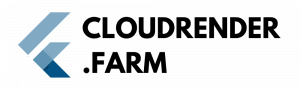The noise threshold then determines how much noise is permissible in the final image, in Blender Cycles or other render engines. Deciding the correct noise threshold to apply is crucial render quality vs work time.
Selecting Suitable Noise Threshold
Start with a Low Threshold: Start with the lowest threshold, for example 0.01 The distortions here reduce noise but lead to longer render times. For proper still images, a lower threshold is better for creating clear quality.
Safety Margin for Test Renders: A high amount for testing like 0.05 or even 0.1 should save some rendering time which we can use in our test renders. This enables you to preview the scene quickly while maintaining tolerable noise levels.
Use Denoising: Denoising in Blender helps minimize the very low noise levels. In Post-processing, clean up noise with the denoiser, so you can use a slightly higher threshold without hurting quality.
Balance between Quality and Render Time: If its an animation or a complex scene you have to balance the render times with the noise threshold. For animations, a small amount of noise is not visible so this can be 0.02 to 0.03 typically
The noise threshold and denoising can be adjusted so you can strike a good balance between quality and speed of renders.
Sign up for cloudrender.farm! Free credits applied on registration.
Already signed up? Please email support@cloudrender.farm with any further questions!