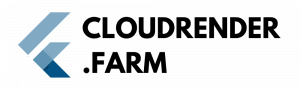If your Arnold render in Maya has a watermark, it is usually due to some licensing problem. This is how to fix it and get rid of Arnold render watermark
Common Reasons for Arnold Watermark
Unlicensed Arnold: The simplest case of a watermark is that Arnold runs in trial mode or has no active license. In order to render without watermarks, Arnold needs a license.
Rendering a Batch Without License: You can also use batch rendering but only in trial mode for Arnold. A watermark on batch rendering usually means that your software is not correctly licensed for batch rendering.
Expired License: Check your license status. Note that renders will have a watermark if your Arnold license is no longer valid. Re-activate your license via Autodesk’s subscription portal.
Removing Watermark from Arnold
Before you can work with Arnold, make sure that you have a valid license of Arnold. If you are on a trial version then buy a license to erase the watermark from upcoming renders.
Check Arnold License: Be Sure That Arnold License is Correctly Installed — Also Check Documentation for Installation Guide
Solving these licensing problems can eliminate the watermark and create images in quality without interference.
Sign up for cloudrender.farm! Free credits applied on registration.
Already signed up? Please email support@cloudrender.farm with any further questions!