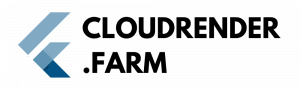Depth of Field (DoF) is a great tool in 3D rendering to give emphasis and clarity within a focal range. This effect is similar to how cameras behave in real life, and helps make your render feel more cinematic.
How to Implement Depth of Field in 3D Rendering
Enable Camera Settings for DoF: The camera settings (where you can also enable DOF in e.g. Blender or Maya, C4D etc.) Once active, you can pick out the focal length and aperture settings to figure just how plenty of the scene is in focus.
Adjust Focal Distance: Configure the Focal Distance to indicate where you want sharp, and focus while keeping everything else blurred. Portrait focuses on the character’s face and blurs the background.
Control Aperture Size: Aperture / f-stop: adjusts the amount of light coming into your camera. The Aperture also determines how much shallows depth of field you will get with any given lens For instance, lower aperture values (i.e. f/2.8) will give you more blur effects while the higher ones (f/16 for example) retain almost everything in focus
Render and Adjust: Once you add the depth of field, render a small preview to check how it looks. Modify them to reflect in the focus that you want and need respectively. Once added to the scene, post-processing tools like Blender´s Compositor could be used for more refinement.
Using depth of field in your 3D renders increases the quality and can make them look more like professional photography, giving you dynamic and cinematic-like shots.
Sign up for cloudrender.farm! Free credits applied on registration.
Already signed up? Please email support@cloudrender.farm with any further questions!