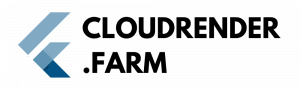3D rendering is a process that can take hours and days according to the complexity of the scene. There are multiple reasons this happens, but knowing what these reasons are could help you to streamline your process.
What Affects Rendering Times
Complexity of the Scene: That means if you are using high-poly models with detailed textures and loads of complex lighting your render engine has to calculate everything. This will take time to generated the render more complex scene more seconds it will take.
Render Settings: Fewer light bounces and lower shadow quality will decrease in render time. High sample rates remove noise, but slow the rendering process. More light bounces mean more realistic lighting, but at an increased cost in calculation speed.
Hardware Limitations: Since the times depend quite heavily with your computer hardware. Even if you have a powerful CPU and GPU, without enough RAM or processing power, your renders can take a long time.
Render Engine: Scenes are handled in a different manner by other render engines. When it comes to complex scenes, engines like Redshift can be faster than CPU-based ones such as Arnold.
Tips to Reduce Render Times
Reduce Textures: Lower the resolution of textures for distant objects or less visible parts of the scene.
Leverage Denoising: Modern render engines provide denoising which helps you to get a clean render with lesser number of samples.
Sign up for cloudrender.farm! Free credits applied on registration.
Already signed up? Please email support@cloudrender.farm with any further questions!