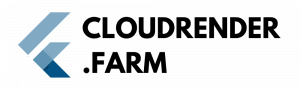Rendering with a transparent background in Blender is useful for assets which will be put into a composite or used on other projects; it is something that logos, icons or images of cartoon characters often require. Use these steps to fix your scene accordingly and set up Blender to render with an alpha channel, which will allow transparent backgrounds so only the object gets rendered.
Steps to Render Transparent Backgrounds in Blender
When you first open your project in Blender, make sure that the object or character that you want to render is properly within the scene.
Enable Transparency
Navigate to the Render Properties figuratively tab and under Film check the Transparent box. This makes it so Blender will only start rendering the object and leave background completely transparent, even if it’s not actually drawn onscreen.
Choose Output Format
In the Output Properties tab, select a file format that supports transparency (such as PNG.) Be sure to also enable the RGBA option, which will include an alpha channel in your output file and thus allow for transparency.
Render the Scene
Press F12 and you’ll get your render. The Blender will produce an image with a transparent background, which is ready for use to slot back into other projects or do anything else you want through post-production work.
Why Render with Transparent Backgrounds?
Rendering with transparent backgrounds allows you to create assets that can be overlaid onto any other background without having to cut them out yourself or distort the background in post processing. This is especially important for icons, logos and UI elements that are best cropped at large size and then placed wherever it so fits.
Sign up for cloudrender.farm! Free credits applied on registration.
Already signed up? Please email support@cloudrender.farm with any further questions!